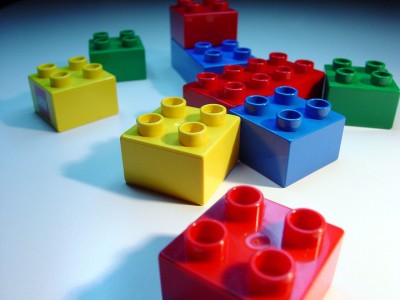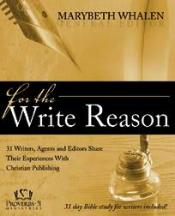Do you need a quick way to backup your writing files? Do you use more than one computer in your writing? Do you have a backup plan that you often forget to use? If you said “yes” to any of these questions, please take a look at Dropbox. It’s free, downloadable, and easy to use.
Do you need a quick way to backup your writing files? Do you use more than one computer in your writing? Do you have a backup plan that you often forget to use? If you said “yes” to any of these questions, please take a look at Dropbox. It’s free, downloadable, and easy to use.
A Blog4Writers subscriber, Andrea Graham, recommended that I try Dropbox, and am I glad she did! I got a netbook for Christmas to help me manage writing on the run. At first, when working on the netbook, I would email a copy of the file in progress to one of my free webmail addresses. When I was ready to work on the file on the home computer, I’d log into the webmail and download the file. It worked, but it was slow and sometimes confusing, especially if I had multiple versions of the file.
When Andrea suggested Dropbox, I went to the site and followed directions:
- Take the video tour at Dropbox.com.
- Download the software.
- Set up a username and password for Dropbox.com.
- Download the software to your other computers.
- Get two gigabytes of storage free.
Dropbox put an icon in my system tray and on my desktop. I can click open the Dropbox folder and drag files to it from anywhere on the computer. Once the file is in the desktop folder, Dropbox automatically syncs with the online account. If I take the netbook on the road for a day, I just open the Dropbox folder, and the file I put in Dropbox on my home computer is right there for me to work on. When I save it there, it will sync to my home computer, and the file will be updated and ready for me to work on again. Warning: If you delete a file from the Dropbox folder, it is gone. To save a file on your computer, just drag it out of Dropbox onto the desktop.
Even if you only work on one computer, the Dropbox folder is a good work-in-progress folder. And, the best feature is that you’re backing up your file online every time you save it to the Dropbox folder.
I’ll probably never need more than the two gigs of free space, but if I need more, I can upgrade to a paid plan. Check out pricing for paid plans here. I’ve used it for a couple of months now, and it’s just what I needed. I encourage you to give it a try.
Readers, if you use another service like Dropbox, comment on this post and give us the URL. If you have extensive experience with such services, contact me about writing a guest post on Blog4Writers. Email: [email protected].
Email subscribers: I haven’t figured out what’s going on with Feedburner subscription service, but sometimes the links in subscriber emails do not work. If your links don’t work, please go directly to this post on Blog4Writers. Copy and paste this URL: http://emilyakin.com/free-online-backup-and-sync-dropbox/
Consumer Reviews of Dropbox: