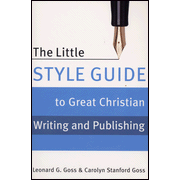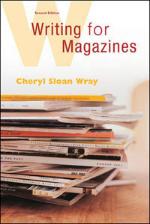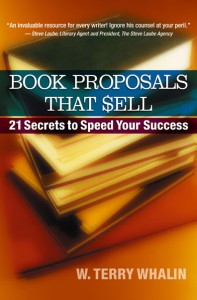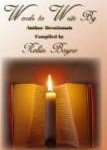Recently, people have asked me in person and online about subscribing to blogs, so I have done a couple of posts about blogs an RSS feeds and about FeedDemon. I follow several blogs myself, and I think the feed reader is the most efficient way to follow a large number of blogs.
Subscribing by E-mail
However, some people, especially those new to the blog-following scene, prefer e-mail subscriptions. All of my blogs offer e-mail subscriptions in addition to RSS feed. If you want to subscribe, here’s how:
- Click on the link that says something like “subscribe by e-mail,”
- You’re taken to a page where you type in your e-mail address and do the word verification thing.
- Then you’re given instructions on what to do next.
- You’ll get a confirmation e-mail. If you don’t get the confirmation right away, check your spam folder and be sure to add the e-mail address of the confirmation e-mail to your address book to keep your subscription from going into spam in the future.
See the e-mail subscription option for this blog on the upper right corner. And, I invite you to subscribe while you’re looking. You can always unsubscribe if you want.
Adding E-mail Subscription Option to Your Own Blog
If you are a newbie blogger, you may know that the RSS feed is automatic for Blogger and WordPress. These are the most popular free blogging sites and the only ones I have used. If you want to offer e-mail subscriptions, it’s a little bit of work but it’s worth it. You can track your subscribers better if you use the e-mail option. Not only will you have a subscriber count, but you’ll also have the e-mail addresses of your subscribers.
I used Feedblitz.com as my e-mail newsletter service until recently. They have changed their navigation structure, and I have become frustrated at not being able to find what I need when I need it. Also, it seems to be that it works more slowly than other sites.
Now, I use Feedburner, now a Google service. If you already have a Google username, just go to www.feedburner.com and log in. If you don’t have a Google account, you need to set one up to use Feedburner. The Create an Account button is just below the log-in on the Feedburner home page. Once you’re logged in, you’ll see a box where you type in your feed information for your Feedburner e-mail subscription.
In WordPress, your feed will be http://yourblogname.wordpress.com/feed, and that’s what you put in the box to start the process. Complete instructions for setting up Feedburner e-mail subscription on WordPress are here. These instructions are good for Feedburner, but they are out of date for WordPress.
Here’s my attempt at the updated instructions. You’ll copy the html code for your subscription from Feedburner and paste into WordPress Text widget. Go to Appearance, the Widgets. Drag TEXT widget over to the sidebar that you want your subscription note to appear in. When you release it, box will show up, and that’s where you paste your code. Once that’s done, it automatically refreshes the site and your subscription form is done. Test your subscription link by subscribing yourself.
For Blogger, you can use a form (which is forbidden on WordPress) or the text link like the one on this blog. Instructions are here. See my blog for the form-type e-mail subscription.
As you work on setting up your subscription, remember that you can always access Feedburner, WordPress or Blogger help at any point. Also, if you really mess up the first time around, you can delete the subscription and start over. It just takes some time, but it’s worth it because you will have more information about your readers.
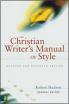 Do you need a style guide but can’t afford the Chicago Manual of Style and/or The Associated Press Stylebook? This handy soft-cover manual is a great substitute, and it’s much cheaper than Chicago and more comprehensive for the Christian writer than AP. In fact, I think every writer for the Christian market should own a copy. The full title is The Christian Writer’s Manual of Style: Updated and Expanded Edition (2004), and the author is Robert Hudson.
Do you need a style guide but can’t afford the Chicago Manual of Style and/or The Associated Press Stylebook? This handy soft-cover manual is a great substitute, and it’s much cheaper than Chicago and more comprehensive for the Christian writer than AP. In fact, I think every writer for the Christian market should own a copy. The full title is The Christian Writer’s Manual of Style: Updated and Expanded Edition (2004), and the author is Robert Hudson.